




Review by Kevin Steele
September, 2005
Introduction
Serendipity is always a welcome development when it happens, and in this case my pressing need for a custom control panel designed specifically for trackball testing and MAMERoom's simultaneous unveiling of their new control panel design software and production service couldn't have been better timed. Need, meet Solution.
And what a solution it is: MAMERoom has created a comprehensive design tool, and backed it up with an equally impressive production capability. You design it, they build it. For those who want a custom control panel but lack woodworking skills, this is about as easy as it can get short of a telepathic interface.

The MAMERoom Control Panel Designer
The MAMERoom Control Panel Designer is a "point-and-click" design tool, designed to allow you to drag-and-drop controls and even visualize what the results will be.
Creating Your Dream Panel
To start the design process, you first specify the overall dimensions of the panel you want, everything from the width and depth to the height and corner radius. While the dimensions are adequate for most control panels, it doesn't allow for non-square panels or arched front edges, for example. Still, for the vast majority of panels these limitations shouldn't be a problem.

You can specify very specific dimensions for your panel
Once you've specified the overall dimensions of the panel, the fun part begins. Using drop down lists of joysticks, buttons, spinners, and trackballs, you can select the parts you wish to add to the panel. You can even pick the color of the controller or button if colored versions of that part are available.
The selection of controls is limited to primarily Happs parts, along with Oscar Controls spinners. The selection should suffice for most, but if you're looking for an exotic joystick or an unusual dimensioned trackball, you may need to manually draw in your own mounting spot.
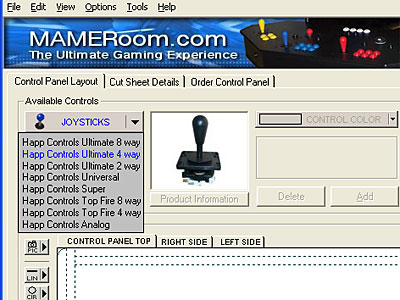
Adding controls is point-and-click easy
Once you select a part, simply click on the Add button and the click on the layout where you'd like that part to go. You can also drag the buttons and controllers around after you've placed them. Each part is numbered as you place them, a handy tool that becomes even more handy when you've printed out a parts list (more on that later).
The program includes center lines and a grid (with snap) to ensure that everything lines up properly. You can even use an onscreen ruler to measure distances between different controllers. Both metric and Imperial measurements are supported.

Layout is a "snap" with grid-based placement
In addition to the standard "cutout view", the program also has a "control view," a sort of "previsualization" of what the panel will look like when completed:

Cutout View (Top) and Control View (Bottom)
Both views even allow you to use a graphic as a custom background, allowing you to visualize what you control panel will look like with an overlay:

You can add custom backgrounds in both views
You have a lot of freedom to move parts around — perhaps a bit too much freedom. There is no error checking in the parts placement, so you can accidentally overlay controls, for example. Most of these errors should be immediately obvious, however.
One of the neat features of the software is the ability to load different control panel sets and insert them into the current design. This allows you to create "sets" of controls (such as a 6-button fighter layout), then load and place them as needed.
Once you've fiddled around with the layout and have the controls placed where you like, it's time to total up the damage. The "Cut Sheet Details" tab shows detailed specs for your control panel design, even including a parts list with a total price to create your dream controller!

The Cut Sheet Details page shows the cuts, parts, and even the total
price
What you do with your design is basically up to you: the MAMERoom Control Panel Designer allows you to export your design as an AutoCAD .DXF file, print out the cut sheet, or export a JPG or BMP graphic. But perhaps the best option is to have MAMERoom use their state-of-the-art CNC Milling system to cut out your panel for you!
Simply by using the "Order Control Panel" option, you can submit your design to MAMERoom, who will cut the panel for $75, and deliver it in flat-pack form. Then all you have to do is add the controls and wire it up, and you've got a professional-looking control panel ready for action.

Click and order!
Note that you're not completely limited by the program's designs: using the AutoCAD .DXF export feature, you can edit and refine your design in another program, then submit the DXF file to MAMERoom for production.
So, what sort of results can you expect? Well, let's take a look at what MAMERoom was able to create for my trackball test panel!
