



April 2004 News Archive
4/30/04
 Sounds
Good to Me!
Sounds
Good to Me!
Since several of you have asked, I've put together a video showing how I wired
up the sound system in my MAME arcade cabinet. The "hybrid" setup
combines a Creative Inspire 2600 Slim PC 2.1 speaker system with two Sony Xplod
5.25" speakers to create a great sounding and yet inexpensive sound system.
A written version will follow shortly, but in the meantime the video is waiting
for you over on the RetroBlast Video Reviews page (yes,
I realize it's not a review, but...)
The Cool Knobs Keep On Coming...
 SlikStik,
makers of ultra-cool gaming gear, have come out with another neat new
knob: a small rubber-ringed wonder that is just great for Tempest play.
This knob will be available shortly on their web site, and is in addition
to their recent "Duo-Tone" knob, and my personal favorite,
the skirted aluminum knob. All of these knobs are available in several
anodized colors.
SlikStik,
makers of ultra-cool gaming gear, have come out with another neat new
knob: a small rubber-ringed wonder that is just great for Tempest play.
This knob will be available shortly on their web site, and is in addition
to their recent "Duo-Tone" knob, and my personal favorite,
the skirted aluminum knob. All of these knobs are available in several
anodized colors.
(I got this new knob in a package of other SlikStik parts I recently ordered for a top-secret controller project I'm working on. Oops, you can keep a secret, right?... ;-)
Benchmarking Your MAME Setup
Ever wondered if you've tweaked MAME for the maximum speed possible? Here's
a way to find out. Thanks to this
special batch file written by Christopher
Rutz (AKA: Cerian Knight), you can tweak MAME and then see how frame
rates are affected in a good cross-section of MAME games. In Chris' own words:
MameBench is an easy to use tool for automating benchmarks without messing up your existing configs. It creates result both with and without D3D. After it completes, look in the BENCHMARK directory for the output.
The benchmark is based on a simpler routine at the MAME32 site.
Note: Apparently there is a bug in the current version of the batch file when it's run under Win2000/XP. Chris has found a fix, and should have the updated version online tonight.
4/29/04
Keep Getting 404 Errors on RetroBlast?
If you keep getting a 404 error when visiting RetroBlast, you may need to update
your bookmark. When I added polls to the front page of the site, it required
changing some filenames. If you bookmarked the front page of RetroBlast before
4/14/04, you probably should bookmark it again. Best to just bookmark "http://www.retroblast.com/"
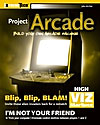 All
the Goodness of the BYOAC Forums in Handy Book Form
All
the Goodness of the BYOAC Forums in Handy Book Form
If you've visited the "Build
Your Own Arcade Controls" (BYOAC) forums, odds are that you've found
them to be a well-spring of knowledge about arcade cabs and everything associated
with them. Well, John St. Clair ("Saint"), the "proprietor" of
the BYOAC
FAQ, has complied all of that great cabinet-building knowledge into a book
entitled, "Project
Arcade: Build Your Own Arcade Machine," published by Wiley and
Sons. The project even has its own BYOAC
message board if you'd like more details and excerpts.
The book is due to be published soon, and can even be pre-ordered from Amazon.com. Very cool, and congrats to John!
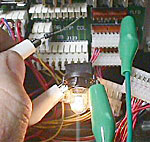 Need
to Fix a Pinball Machine?
Need
to Fix a Pinball Machine?
It's always great when someone gives back to a hobby. In this case, giving
back is an understatement: I'm talking about the massive
pinball repair guides that can be found on the "Marvin's
Marvelous Mechanical Museum" web site. These guides, compliments of
the hard work of Clay Harrell, cover nearly every type of pinball machine ever
made — we are talking about volumes and volumes of detailed troubleshooting
repair information! These guides have already been invaluable to me, and I've
only owned a pinball machine for a few months! Highly, highly recommended for
any pinball owner.
 Ultrastylin'
With UltraStyle
Ultrastylin'
With UltraStyle
I've just spent some quality time over the last few days with a new MAME front
end: UltraStyle,
by Chris Conchelos.
Inspired by the Ultracade interface, Ultrastyle features a very cool "rotating" games list (that can even be controlled via a trackball or spinner — very nice!). I love the rotating screenshot, and the use of marquees for the game titles. It's even skinnable! This is a very nice front end, and Chris continues to improve it with each release (which he cranks out quite regularly!). Be sure and check it out!
4/28/04
 Smart
Strips: The Next Generation
Smart
Strips: The Next Generation
Okay, the written review of the Bits Limited Smart Strips is now up on RetroBlast
and ready for your reading pleasure (if you're into reading reviews of power
strips, that is ;-)
I take a look at two different Smart Strips, each with a different function: the LCG4 "Next Generation" Smart Strip, and the LBG1 "Browout Protection" Smart Strip. Which do you want in your cab? Check out the review for full details.
Getting "Out of Range" Errors on Your
Arcade Monitor?
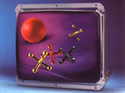 I've
had a few emails recently asking about how to prevent "Out of
Range" display errors when running MAME on a system using an
arcade monitor. The problem stems from the fact that an arcade monitor
(even the very spiffy WG D9200)
does not report its characteristics to the PC in the same way that
a traditional PC monitor does, so Windows has no idea what the maximum
supported refresh rate is, and quite often accidently goes "over
the line," especially in vector games (which often try to use
a resolution higher than the monitor can support).
I've
had a few emails recently asking about how to prevent "Out of
Range" display errors when running MAME on a system using an
arcade monitor. The problem stems from the fact that an arcade monitor
(even the very spiffy WG D9200)
does not report its characteristics to the PC in the same way that
a traditional PC monitor does, so Windows has no idea what the maximum
supported refresh rate is, and quite often accidently goes "over
the line," especially in vector games (which often try to use
a resolution higher than the monitor can support).
How to fix this problem? If you're using Win98, get the handy HZ Tool, or if you're using Win2000 or XP, get RefreshForce. Both of these programs allow you to add or delete resolutions from Windows, as well as force a maximum refresh rate for each supported resolution. Find out what the maximum workable resolution is for your monitor is (for example, the D9200 supports an official max of 640x480x60hz, but can be run at 800x600x60hz), then run one of these programs and remove anything higher than that. Presto, your "out of range" errors will be history.
4/26/04
 SmartStrip
Video Preview
SmartStrip
Video Preview
Hot off the digicam is a video preview of the two SmartStrips that will be
included in the new SmartStrips review, the LCG4 "Next Generation" SmartStrip,
and the LBG1 "Brownout Protection" SmartStrip. The written review
should be ready in a day or so. Jump on over to the Video
Reviews page to catch all the powerstrip excitement...
(Oh, and this video also marks the return of the "totally pointless demo," so be sure and wait around until the very end ;-)
 Dalek
In Motion
Dalek
In Motion
I realize this may only be of interest to a few, but here's a short video
snippet showing the Dalek Wobble Head installed and working on my "Doctor
Who" pinball machine.
As I mentioned in the site news in February, the Doctor Who pinball machine was designed with a moving Dalek "topper", which later had the motor removed as a cost-cutting move. There were only supposedly about 100 units made with the moving head. I got one of the few "after-market" motors made to add the movement back to the topper. (Click on the picture to see the video)
4/25/04
Poll Updated
I just updated (12pm EST) this week's poll question, "Do
you plan on building a MAME arcade cabinet," since I realized had
I left out anyone who had already built or bought a cab! If you've already
voted, the totals were cleared, so you'll need to vote again.
True Confessions of A Joystick Tester
 Well,
since it has taken me forever and a day so far to get the joystick review
done, I'm going to go ahead and post two very important tidbits of the
review to hold you over until it's done: the best and worst joysticks,
as I currently see things.
Well,
since it has taken me forever and a day so far to get the joystick review
done, I'm going to go ahead and post two very important tidbits of the
review to hold you over until it's done: the best and worst joysticks,
as I currently see things.
Best Joystick? The Happs Perfect360 Optical joysticks. This joystick is a joy (hah, pun) to play with, with not a microswitch "click" anywhere and great diagonals. It's got a solid feel, great response, and when paired with the SlikStik steel joystick handles (I'm personally a big fan of the ball-top version) is absolutely amazing. This one's on top by a huge margin.
Worst Joystick? The Happs Top-Fire joystick. It's just plain uncomfortable to use, and while I can appreciate the need for a fire button on a joystick, there's just got to be a better shape for the handle.
4/22/04
Dr. Romz Control Panel Tester
 Now
here's something neat — a customizable
control panel tester, compliments of Dr.
Romz. Think of it as the steroid-enhanced version of the "Keyhook" program
I recently uploaded to the File Downloads page.
If you want to verify that all your control panel buttons, knobs, and
joysticks are working, this is definitely worth looking into.
Now
here's something neat — a customizable
control panel tester, compliments of Dr.
Romz. Think of it as the steroid-enhanced version of the "Keyhook" program
I recently uploaded to the File Downloads page.
If you want to verify that all your control panel buttons, knobs, and
joysticks are working, this is definitely worth looking into.
MARRT 1.2 Released
A new version of MARRT
(MAME Adult ROMs Removal Tool) has been released. MARRT uses the "mature.ini" file
from Triggerfin's excellent Catlist
site to delete or move all adult games from your MAME installation.
Here's a list of the changes:
MARRT Version 1.2 Beta (20 Apr 2004):
- MARRT Now Packaged in a Setup File
- File/Directory Access Engine Now Rewritten for Efficiency
- Prompts You Before Execution of Move/Delete Commands
- Prompts For Creation of Move To Directory if Not Present
- Added Progress Bar for both Deletion and Moving of ROMs
- Added ROM Confirmation (tells you what ROMs could not be deleted)
Using Alan's MAME Patches, Clarified...
I've had a few questions on how to use the excellent
set of MAME patches from Alan Kamrowski II (see the 3/31/04
news for full details). Turns out you'll need to patch the source code
and compile a version of MAME using the instructions
on compiling MAME over at MAME.net. Direct from Alan:
Yes, I always extract the mame source to c:\mingw\mame. You then copy the patches into c:\mingw\mame as well. SRC should be a subfolder of c:\mingw\mame. Then run patch.bat and it should say each one is ok and prompt you to apply.
Once everything's patched the way you want, all you need to do is complie a new MAME executable according to the directions on MAME.net, and presto! Lots of cool new features. If you've never compiled a version of MAME before, don't let it intimidate you — follow the instructions to the letter, and it's actually very simple.
SmartStrip Testing Underway
I've begun work on the SmartStrip2 review. It shouldn't take long (it's a powerstrip,
remember?), but I do have some questions that I'm getting answered from Bits
Limited for the review. Look for the review in a couple of days.
4/21/04
Devastator II Review Updated
Already? Yup, I just updated the Devastator
II review. My bad — I forgot to mention the "Configurator" customization
order tool offered on Treyonics web site, as well as their Flash-based
Button Tester. All better now...
Did You Miss Part 2?
I just did a quick check of the site stats, and discovered that while over
a thousand people had already read the first page of the Devastator
II review, only about 350 of you had managed to move on to the second
page. Now either I overwhelmed you with too much detail (or bad writing),
or my "Next" button was just too small to notice. If you missed
page 2 of the review and want to read it, Click
Here for the exciting conclusion to the Devastator II saga!
New .81 Cheats File for MAME!
Just found out that Pugsy's
MAME Cheat File has been updated to version .81! If you've been frustrated
by a favorite MAME game and still can't get to the end (even with an unlimited
supply of "virtual quarters"), this file is what you need. Now me,
I would never cheat on a game (click, click, "Save As..." ;-)
4/20/04
 Devastator
II Written Review Now Ready
Devastator
II Written Review Now Ready
The RetroBlast review of the Devastator II controller by Treyonics is now up
and ready for your reading pleasure over on the Product
Reviews page. It's a full-sized, full-featured controller, with a trackball,
spinner, pinball buttons, and more.
So, how does the Devastator II stack up to the competition, and is it worth a look when you're shopping for a MAME arcade controller? Go and check out the review for full details.
ArcadeVGA / WGD9200 / Light Gun Conflict Mystery
Solved!
Direct from Andy Warne of Ultimarc:
A few people have had problems getting the D9200 with
ArcadeVGA to work with the Act-Labs gun. I finally
have an explanation as to why most people have this working but a small
minority have problems. The issue is this:
P1279201 Video/Sync input board for the D9200. The
older Rev. B version did not work with the Act-Lab light gun but the
newer Rev. D version is fine.
Wells-Gardner tech support are aware of this issue. The boards can be upgraded
but there are many components to change. I expect W-G would be able to do some
kind of swap-out, but I would not think, or expect, them to do it without charge,
as it's not really a defect in the design but a compatibility issue.
Andy
While a board swap may not be a cheap solution (I haven't checked with Wells Gardner yet), at least there is now hope for the light-gun impaired D9200 owner. I've updated the ACT-Labs Light Gun review and the Light Gun Shootout with this news.
Let the Epic Video Reviews Begin Shooting!
 Allow
me a bit of gadget-lust here, as I admire my newest acquisition: A SLIK
300DX tripod. I've been frustrated at how difficult it's been to pan
and tilt with my current cheap tripod, and I finally decided that I needed
to invest in a really good tripod.
Allow
me a bit of gadget-lust here, as I admire my newest acquisition: A SLIK
300DX tripod. I've been frustrated at how difficult it's been to pan
and tilt with my current cheap tripod, and I finally decided that I needed
to invest in a really good tripod.
After all, I'll probably go through many, many cameras over the years, but a good tripod will last for decades. Expect silky-smooth movement in all upcoming video reviews ;-)
4/19/04
So Close...
I'm almost finished with the Devastator II review, but fatigue and back pain
are conspiring against me tonight. I'll wrap things up tomorrow, so barring
any new personal emergencies, you'll see the full Devastator II review tomorrow.
(Did I just doom myself by saying that?)
4/18/04
Devastator II Written Review Underway
I'm currently at work on the Devatstor II written review, but no promises it'll
be done today, as it's nearly 80°F outside, and you just don't waste
days like that in Cleveland. The sunshine is calling me...
Minor Site Maintenance Underway
I'm tweaking and fixing things again, so if something on the site breaks, let
me know. Oh, and if you've got a must-see arcade-related site you want me
to add to the links page, please let me know (I just added David Butler's
new MAMEWAH Setup site,
and more sites are coming).
 Devastator
II Video Review
Devastator
II Video Review
Believe it — a new RetroBlast video! This is a two-minute video "mini-review" of
the Devastator II arcade controller. A more detailed official review is forthcoming,
as soon as I can get everything written up (I've got a lot of pictures to sort
through and process!)
Several of you have been bugging me for quite a while for some new videos, so go to the video reviews page and stop slobbering, already!
A Special Delivery
 It's
turning out to be a day of pleasant surprises — I just got a delivery
from Russell Barton at BITS
Limited: two of their next-generation SmartStrips. One is the "SmartStrip
2.0" and features a newer, adjustable current sensing coil, greater
surge protection (2875 joules vs. 2225), and more. The second unit is
a "Brownout Protector" SmartStrip, which can be set to turn
off if the power dips below a user-selectable voltage between 91-116
volts. Look for new reviews soon (or check out the
original SmartStrip review while you're waiting!)
It's
turning out to be a day of pleasant surprises — I just got a delivery
from Russell Barton at BITS
Limited: two of their next-generation SmartStrips. One is the "SmartStrip
2.0" and features a newer, adjustable current sensing coil, greater
surge protection (2875 joules vs. 2225), and more. The second unit is
a "Brownout Protector" SmartStrip, which can be set to turn
off if the power dips below a user-selectable voltage between 91-116
volts. Look for new reviews soon (or check out the
original SmartStrip review while you're waiting!)
 Cool,
But What Is It?
Cool,
But What Is It?
I just got an order from SuperBrightLEDs today
(told you it was a day of pleasant surprises). In addition to some 4-led red
lamps that I ordered for the MAMEframe2's coin door lights (How-To and Review),
I also got this funky device.
What is it? I'm not telling yet — I've got a cool mod I'm going to try out, and if it works, I'll post full details. If it doesn't, well, you never read this.
MAMEWAH Setup Moves
David Butler emailed me to let me know that the homepage for his great MAMEWAH
Setup Utility has moved, to www.mamewah-setup.co.uk.
If you're using MAMEWAH, be sure to check out David's setup utility, as it
makes getting multiple emulators configured a cinch. You can download it
from the RetroBlast File Downloads.
4/15/04
 An
Afternoon with the Devastator II
An
Afternoon with the Devastator II
I got the opportunity today to play-test the Devastator
II from Treyonics, thanks to a special delivery by one of the owners of
Treyonics, Jim Krych. It's an impressive controller, and it was nice to "talk
shop" about arcade controllers.
Don't worry, I took lots of photographs and video, so look for a full-featured review of the Devastator II as soon as I can get everything processed and written up.
A special thanks to Jim Krych for taking the time to visit and show off his great arcade controller!
4/14/04
 Pinball
Inc. DMD-HVP Board Review
Pinball
Inc. DMD-HVP Board Review
I realize the audience for this product may be small, but if you own a Williams
or Bally pinball machine made between 1991 and 1995, the Pinball Inc. DMD-HVP
(Dot Matrix Display - High Voltage Power) board is a lifesaver, and can even
prevent costly repairs to your machine's display controller circuitry. I know
it did great things for my pinball machine's dot matrix display! Check
out the review for full details.
How Do You Feel About Polls?
I've just added polling features to the site, and will have a weekly poll on
the front page of RetroBlast. This week's question: Did
you build or buy your arcade controller?
4/13/04
A Must For Tempest and Gyruss Fans!
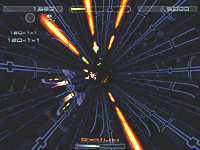 If
you are a fan of the classic arcade games Tempest or Gyruss, you are
absolutely going to love Juno
Nemesis Remix, a modern 3D-accelerated remake with more new features
than you can imagine. (Click on the picture for a full-size screenshot)
If
you are a fan of the classic arcade games Tempest or Gyruss, you are
absolutely going to love Juno
Nemesis Remix, a modern 3D-accelerated remake with more new features
than you can imagine. (Click on the picture for a full-size screenshot)
It's got a great retro-techno soundtrack, powerups, bosses, cheats, hidden levels, and a lot more. I bought this one within minutes of trying it out (and no, I couldn't even wait long enough to email them and ask if I could get a review copy!) A special thanks to "escaped turkey" for emailing me about it!
4/12/04
 Good
News, Bad News...
Good
News, Bad News...
The good news is that I have a new review up on RetroBlast!
The bad news? It isn't the joystick roundup yet, and I'm not going to even try and guesstimate a date for that review, since the review gods have dealt with me harshly every time I've optimistically announced the joystick roundup's imminent arrival. If I want to stay alive, I'd best not offer up much more than "I'm working on it."
Anyway, the new review is of Ken Iman's Mirror-Glazed Pinballs, an uber-shiny way to add some serious sparkle to a pinball machine (and perhaps even improve the gameplay). More reviews are coming shortly — think of them as 'warm-ups' to the main event.
4/8/04
 Six-Month
SlikStik Cab Report
Six-Month
SlikStik Cab Report
I've gotten a couple of questions this last month asking how my SlikStik
Arcade Cab was holding up, particularly the cam-lock system used to hold
it all together.
I'm happy to report that it is still rock-solid, even though I've spun it around many, many times to tweak or adjust something on the PC inside the cabinet. Not a creak or squeak anywhere, and I've got to admit I had my concerns, which now seem to be completely unfounded. The whole things still feels like a solid piece of equipment, despite the fact that it can be easily disassembled in minutes.
I've updated the cabinet review with my positive results. Hats off to some really great design work by SlikStik!
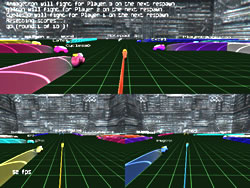 The
Ultimate Tron Light Cycle Game
The
Ultimate Tron Light Cycle Game
Tron Light Cycle games have been around, well, since the movie (and videogame)
Tron. That doesn't mean that there isn't room for improvement, nor that the
game is too simple and old to be any fun (as is the case with many, many older
videogames! ;-)
Well, be sure and check out Armagetron.This is the original Tron cycle game on steroids — there are almost too many options to list, but some of the highlights include multiple split screen views, AI or human opponents, team play, Internet play, and a lot more.
This is a great game for MAME cabs, due to the simple (and customizable) controls, and great performance even on lower-powered 3D cards. Versions are available for multple OS's, everything from Windows to Mac to Linux.
Nearly everything can be tweaked, from the screen display to auto-team balancing and AI skills. The best part? It's a GPL free game! Go to the Armagetron page on Sourceforge for all the details. Thanks to Jim Malik for pointing out this great game!
4/6/04
![]() How
to Be a Pinball Wizard
How
to Be a Pinball Wizard
Looking to improve your pinball game? Do you feel like you're still just flailing
at the flipper buttons and hoping that the ball goes somewhere? Check out "Playing
the Game of Pinball" over at the Pinball
Pasture, a great collection of tutorials and tips on how to "play
the silver ball." The guide even includes some animations to
help you visualize what you need to do to rack up those really big scores.
I consider myself a fairly good player, but I still picked up some great moves
that I had never even thought to try.
The Smart Strip Gets Even Smarter
One of the smartest purchases I made for the MAMEframe2 was (appropriately
enough) the SmartStrip from Bits Limited.
Setting up a "single-switch" power solution for a cab with a PC,
marquee light, and sound system just doesn't get any easier. I checked out
the Bits Limited
web site recently, and was surprised to see a number of new products,
including versions of the SmartStrip with brownout protection and time-delayed
outlets. Expect some new power strip reviews soon.
 Having
trouble tracking everything? Try MAMElog!
Having
trouble tracking everything? Try MAMElog!
I got a very nice email today from Santiago Rodriguez about his new site MAMElog.
What's cool about this site is that he's tracking all the releases of...well,
practically everything MAME related: MAME versions, support files, ROMs, artwork,
frontends...you name it. This is a great resource for a quick "one-stop" checkup
to make sure your MAME setup is fully up-to-date. Thanks, Santiago!
4/5/04
 Want
to Add a PS/2 or X-Box to Your MAME Cab?
Want
to Add a PS/2 or X-Box to Your MAME Cab?
Checkout the AVerMedia TVBox
5, an external video "breakout box" with VGA passthrough that includes
a TV tuner and remote. It looks like just the thing for adding TV and console
gaming to your MAME cab.
There are two versions, the TVBox 5 (with XGA 1024x768 resolution) and the TVBox 9 (with SXGA 1280x1024 resolution). For an arcade monitor, you'll be hard pressed to even use the TVBox 5's max resolution, but for only $70, it looks like a cheap and easy way to expand your MAME cab's capabilities.
4/3/04
Cool MAME Startup Movies
If you've got a front end that supports startup movies (or you just dig cool
MAME-related animation), be sure to check out the CinemArcade site.
They've got some great MAME animations — be sure to check out the Arcade
'84 movie...if it doesn't bring a tear to your eye, you're not a die-hard
arcade gamer!
Choosing A MAME Display Device
If you're building a cab and are having trouble choosing between a PC monitor,
a television, or an arcade monitor, there's a
nice page over on Arcade Paradise that compares the three display devices,
and their appropriateness for MAME use.
The "Tweakage" contines...
Yes, I'm still making minor changes to the site, so once again, if a link is
broken, let me know. Thanks!
